 Do you know what a favicon is?
Do you know what a favicon is?Neither did I, until I started this little hobby called blogging. I used to be completely useless with the computer, but then blogging opened up a whole new world to me. And with that world came new and exciting terms, like "html" and "rss feed" and "favicon."
A favicon (short for "favorites icon") is a small graphic associated with a particular website. It can usually be seen in your browser's URL bar, in the browser's tabs, or in the list of bookmarks. The favicon gives a website more personality, and stronger brand recognition.
A week ago, I decided I needed a new favicon. My old favicon used to resemble a third grader's crayon doodle of a blue flower. Ugh. But after a little tinkering, I was able to create a new favicon using the image of the letter "L" that appears in the blog title banner. Can you see it, right up there in the URL bar?
I had so much fun with the favicon project, I thought I'd pass on the knowledge to you, my readers, so you can design your own.
Daily Blog Tips has a great tutorial on How to Create a Favicon. Instead of using Adobe Photoshop or Microsoft Paint, I created my favicon with favicon.cc. It is an extremley user-friendly site that allows you to design a favicon, either with its paint program or by uploading an existing image (I did the latter). Besides that, I followed the Daily Blog Tips tutorial from start to finish.
There you are. Now you too can create your own customized favicon for your blog or website! Have fun, and let me know how it goes.
*Edit: some browsers may not display particular favicons.






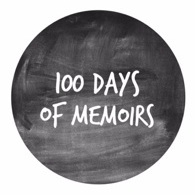

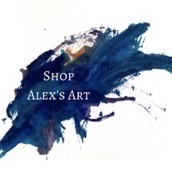
yeaaa i was so pumped when i figured out hwo to create my favicon ;) !
ReplyDeleteI see the screenprint of your favicon. But, when I go into your blog, it just appears as the Blogger "B". Am I confused? Do others see your favicon, or just you?
ReplyDeleteI think I'm extra dumb today or something, b/c I just see the blogger sign too.
ReplyDeleteoh very fun. i want a favicon now!
ReplyDeleteI need one. Mine is the host's favicon and it's ugly!
ReplyDeleteI love favicons, and I'm so annoyed with mine just being the standard Blogger one. Thanks for the tip!
ReplyDeletePsychgrad & Just a Spoonful of Sugar: What web browser are you using? I'm prety sure it works on Firefox 3.0.1, but it may not appear on other browsers.
ReplyDeleteHi Larissa, I just found your blog and had to post a comment because my name's Larissa too!
ReplyDeleteI just launched my own blog a few months ago and I'm already chomping at the bit for a favicon, appreciate the instructions.
(I also own WAY too many purses.)
I tried to do this today, but my page is in css or something? I guess I need to fool w/ it a little bit more.
ReplyDeleteOh man, I wish I'd had this information when I was teaching myself the ways of the favicon!! Thanks for the link to the tutorial, and yours looks great :)
ReplyDeleteLOVE favicons! I had a super cute one for my We are not Martha blog, but then I screwed up the code and I never figured out how to put it back. Need to get on that!
ReplyDeleteI'm on IE and I can't see yours :(
Blogging pleasures are so simple yet complicated... I love it.
ReplyDeleteWow. You just gave me something new to play with for hours on end. =D
ReplyDeleteI noticed the change. And it was good. :) I've been having fits over here on my end trying to maintain my animated favicon... as it turns out, my internet connection's too buggy at times to load it properly, so I get that nasty B every once in a while. And only Firefox handles it correctly. I think yours should be okay in most places though... when you uploaded it, was it in .ico format?
ReplyDeleteThis comment has been removed by the author.
ReplyDeleteThis is great! I'm a bit computer illiterate at times..
ReplyDeleteso thaaaat's what the little pic is called! cool!
ReplyDeleteHow cool! Thanks!
ReplyDeleteyep, straight on my to-do list!
ReplyDeleteI've been meaning to make a favicon but just keep forgetting about it. I think I'll give it a try now before I forget about it again.
ReplyDeletethis is awesome! I added one to my site: www.thelegacymovement.com
ReplyDelete